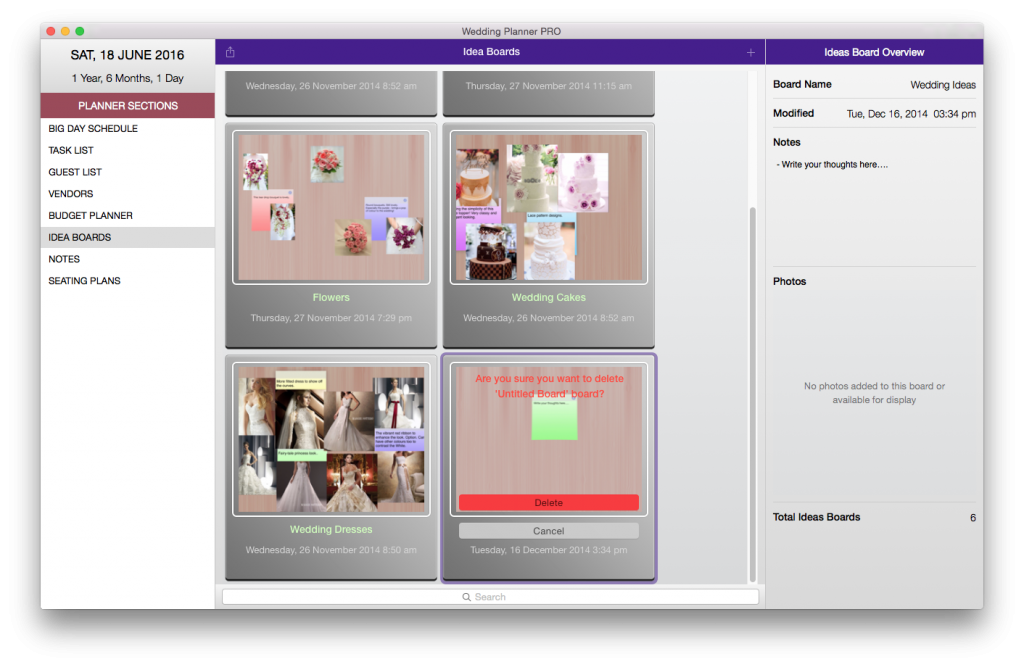First select the ideas board you wish to delete, then press on the ‘edit button’ (refer to screenshot highlighted in blue box).
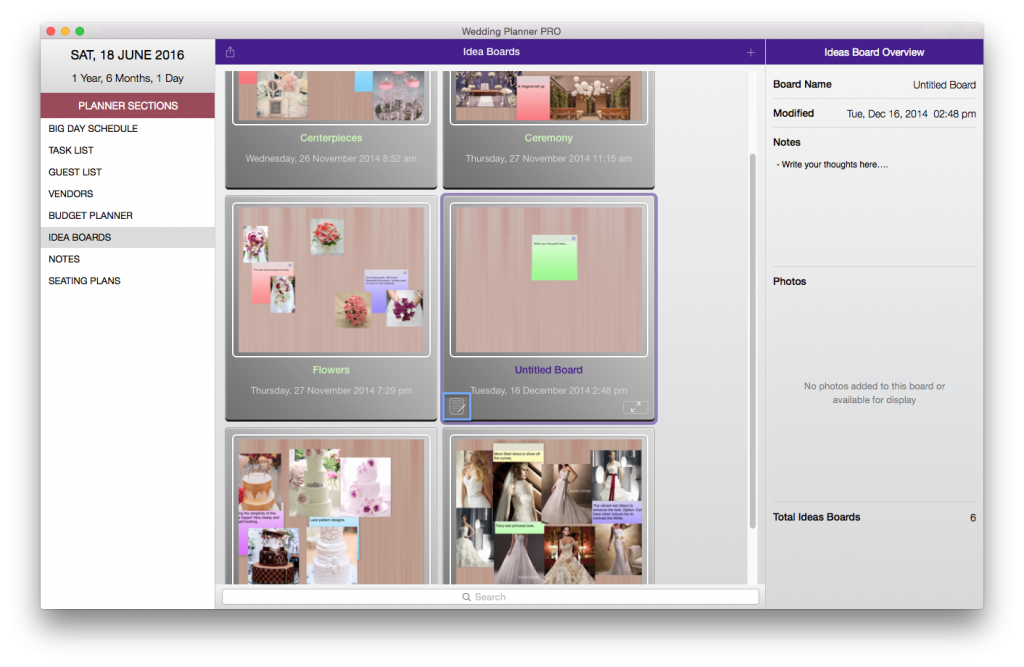
Press on the ‘trash can’ icon (highlighted in blue box) to request the board to be deleted.
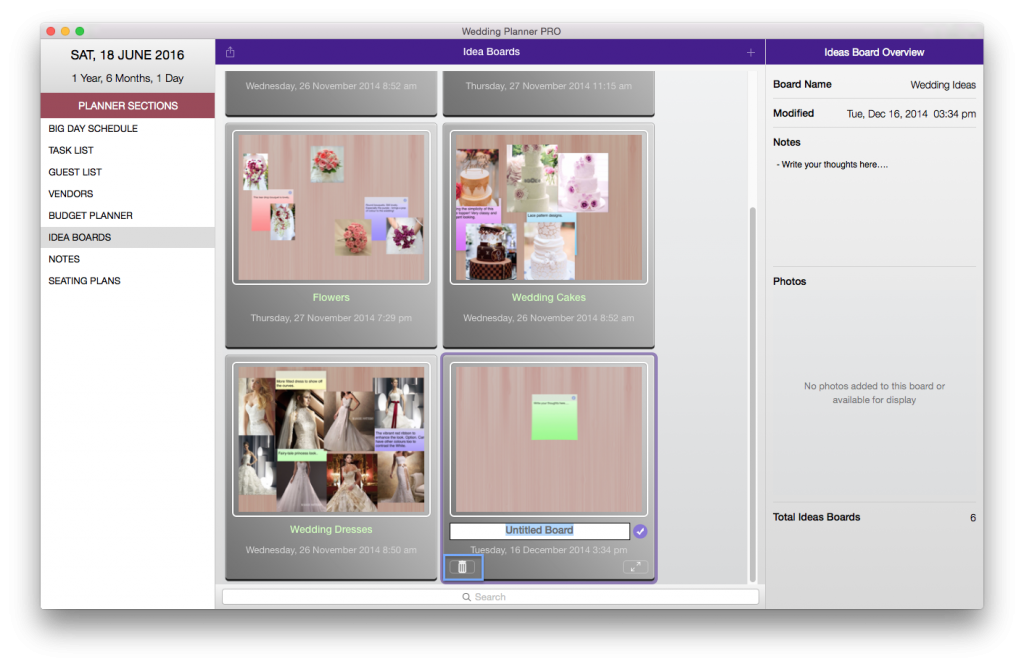
Follow the prompts to confirm and permanently delete the selected ideas board.