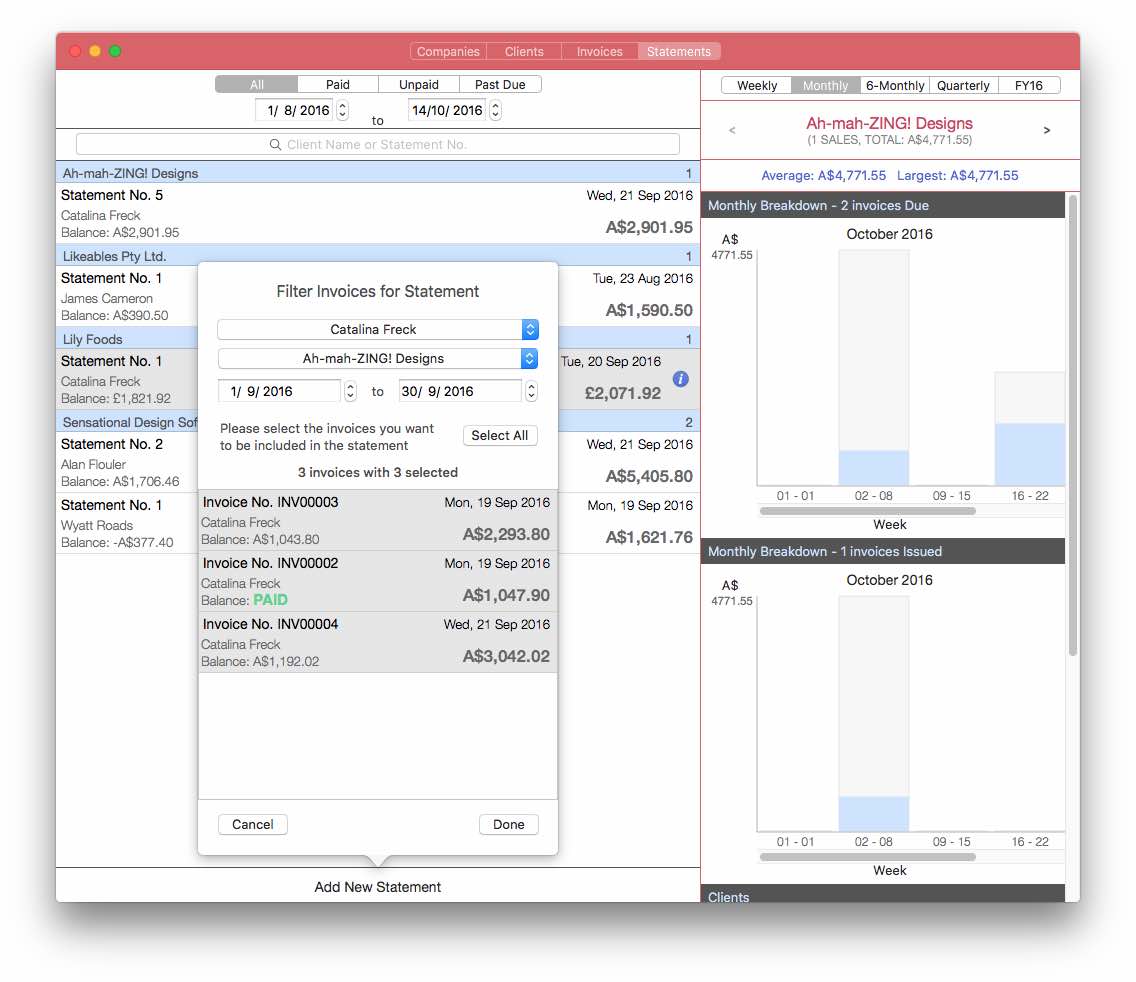To create a statement, go to the 'Statements' section then tap on '+' and select the appropriate invoices to add to the statement.
Note: Press 'Select All' to select all filtered invoices to add.
iOS
Note: Invoices selected for statement inclusion will display a blue tick.
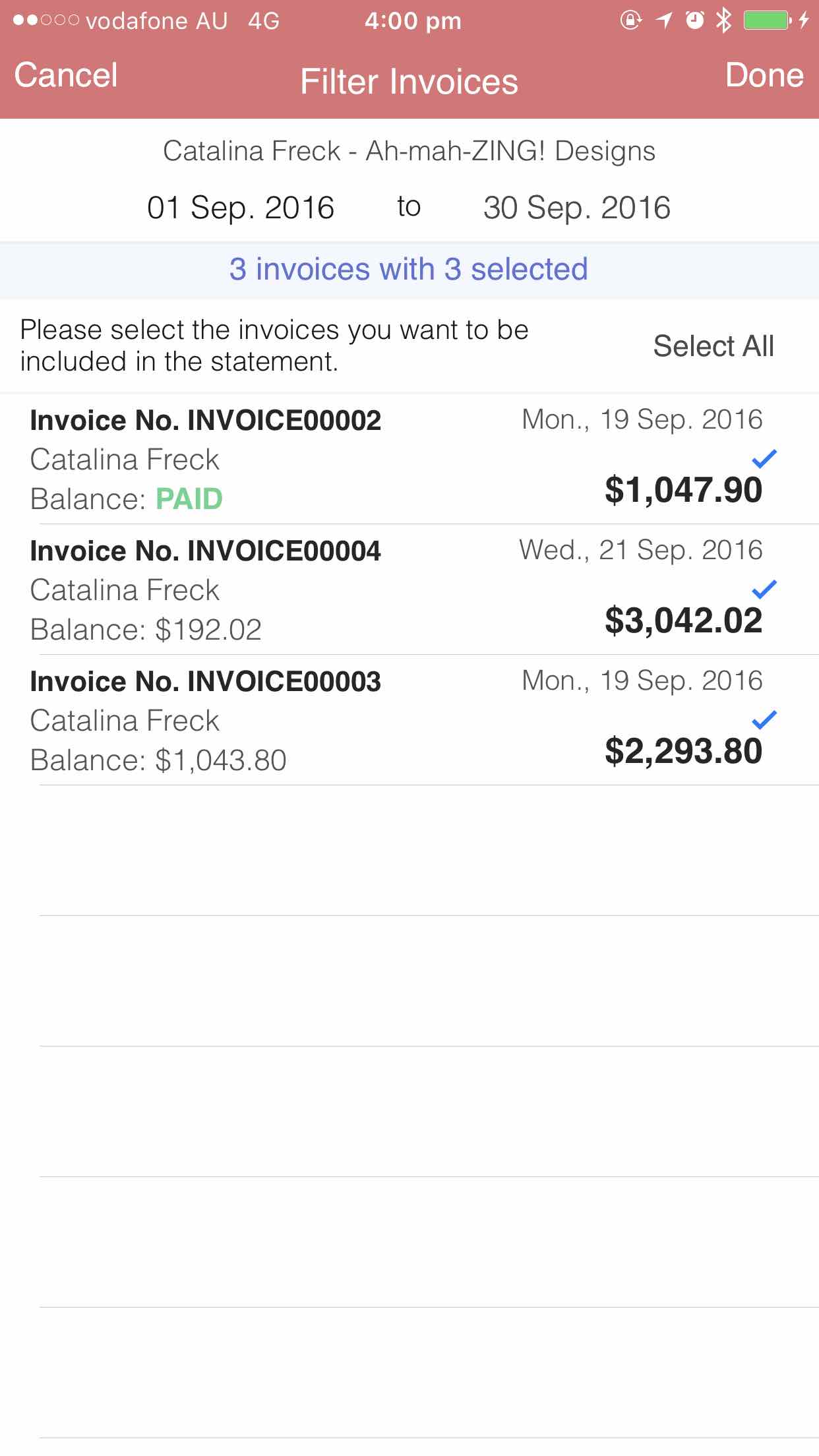
MacOS
Note: Invoices selected for statement inclusion will be highlighted in light gray.