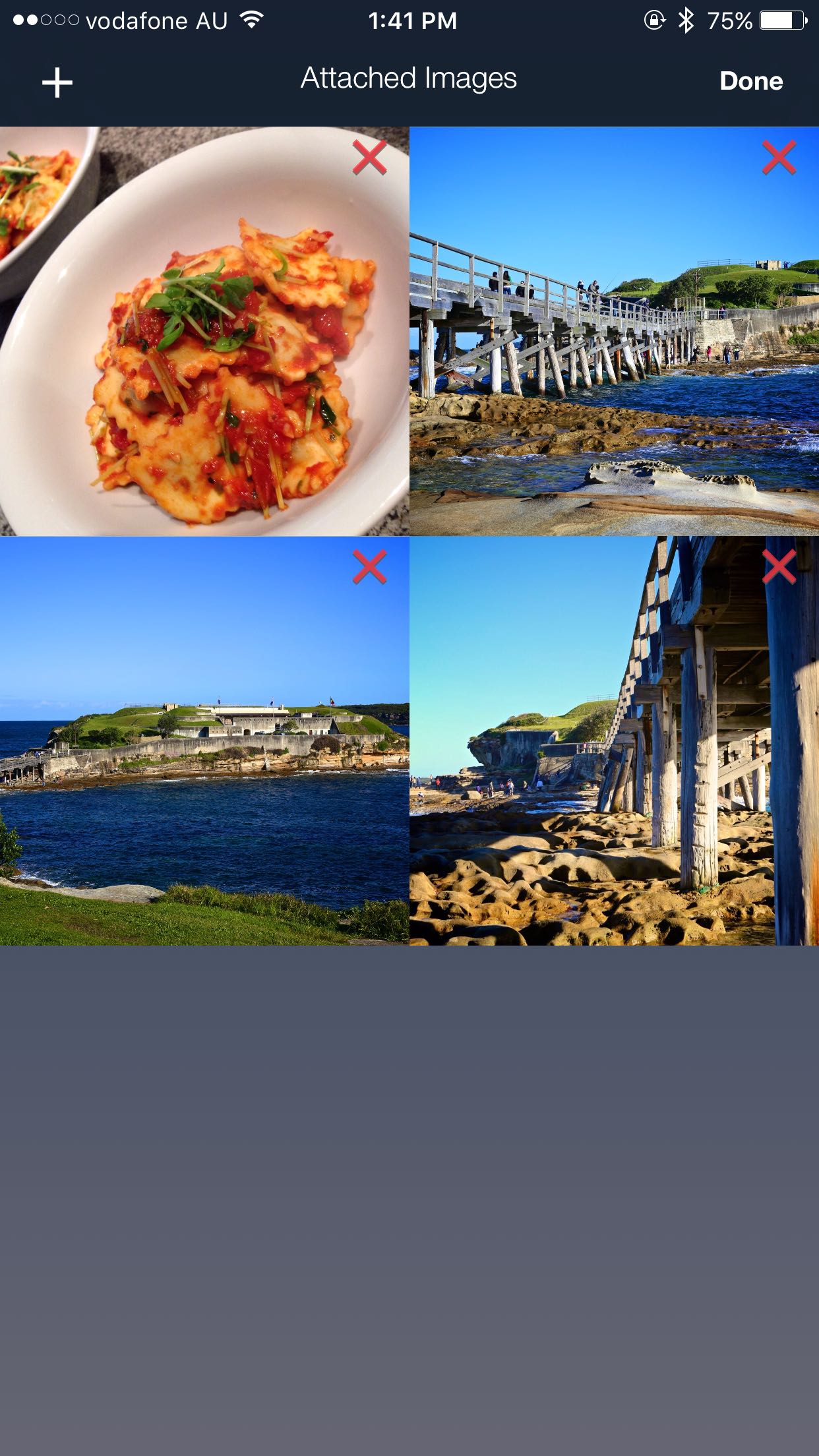Mac OS X
Click on the Image icon to access Attached Images and click on Edit.
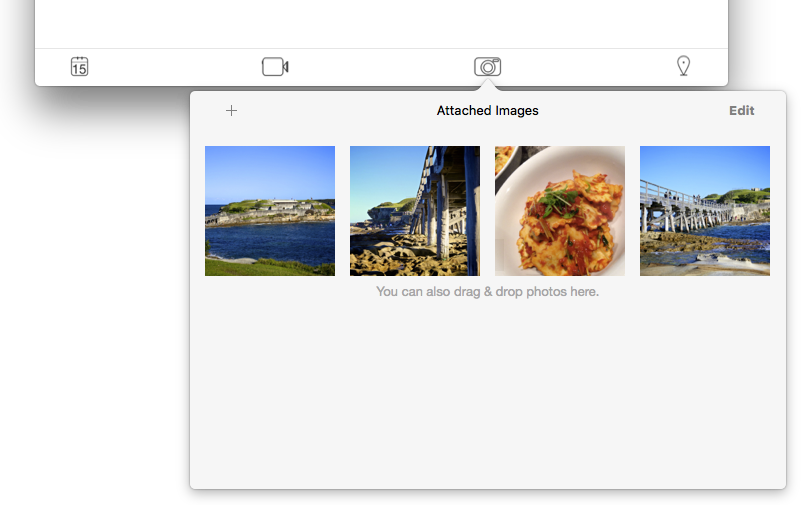
Select the images to remove by clicking on the X. (Located on the top right corner of each picture)
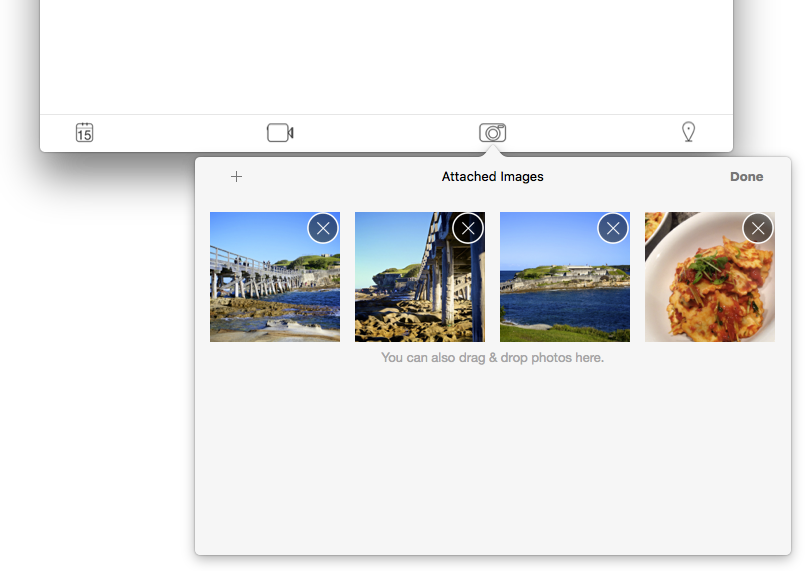
iOS
Tap on the Image icon to access Attached Images. Select the images to remove by tapping on the red X.