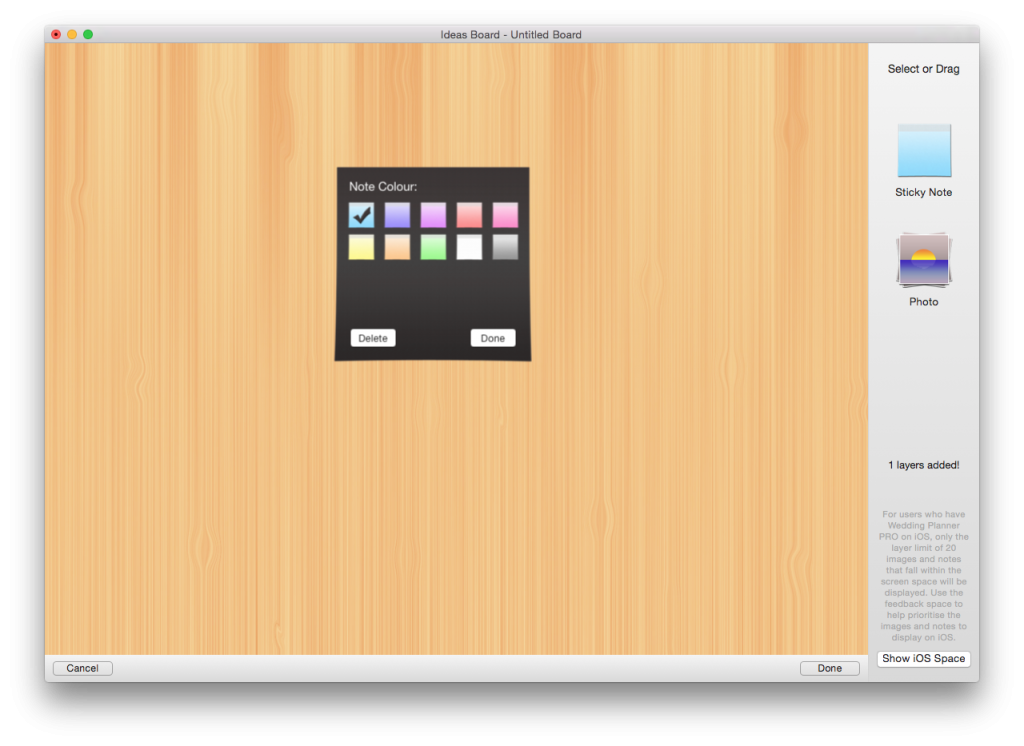iOS
When adding notes to the ideas board, you can change the note colour by a long press gesture – using your index finger – on the ‘note’ until it animates in a flipping motion.
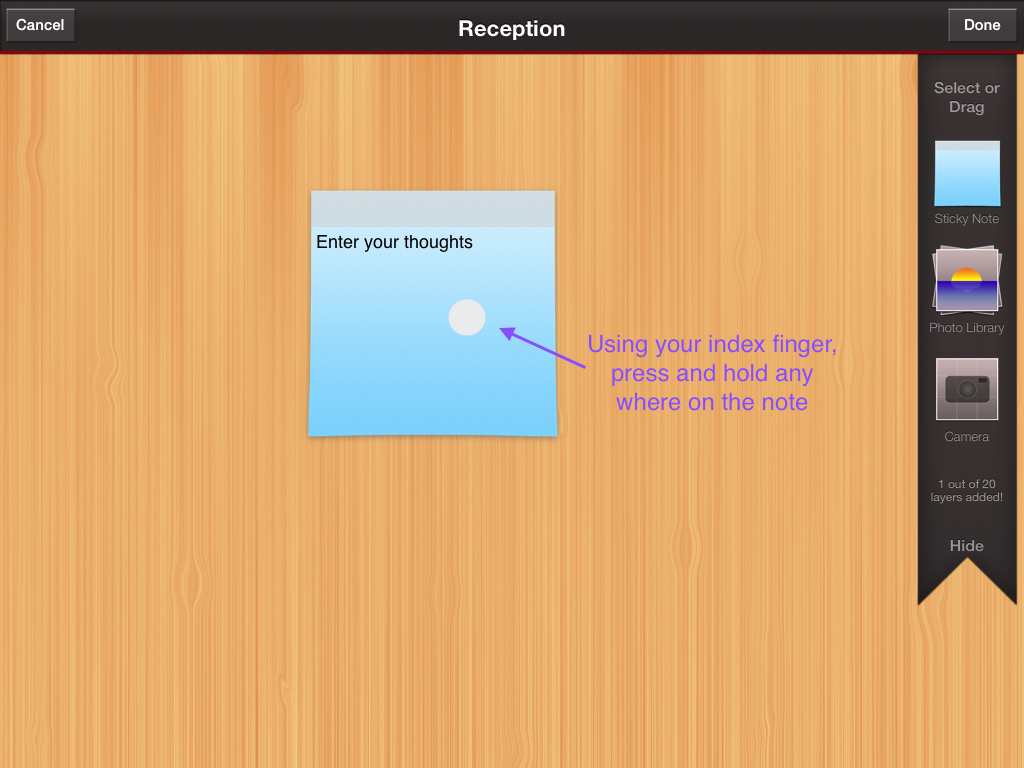
This will reveal a selection of colours that you can pick for this particular note. When you have finished, just press ‘Done’.

Mac
When adding notes to the ideas board, you can change the note colour by clicking on the info button on the top-right corner of the ‘note’ until it animates in a flipping motion.
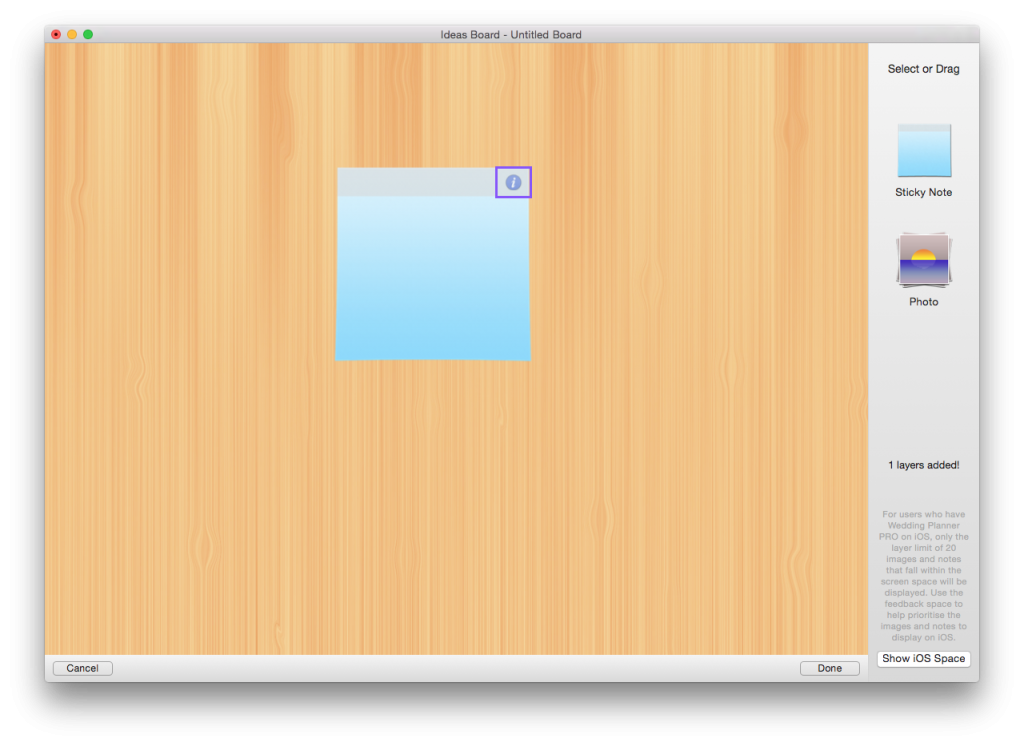
This will reveal a selection of colours that you can pick for this particular note. When you have finished, just press ‘Done’.