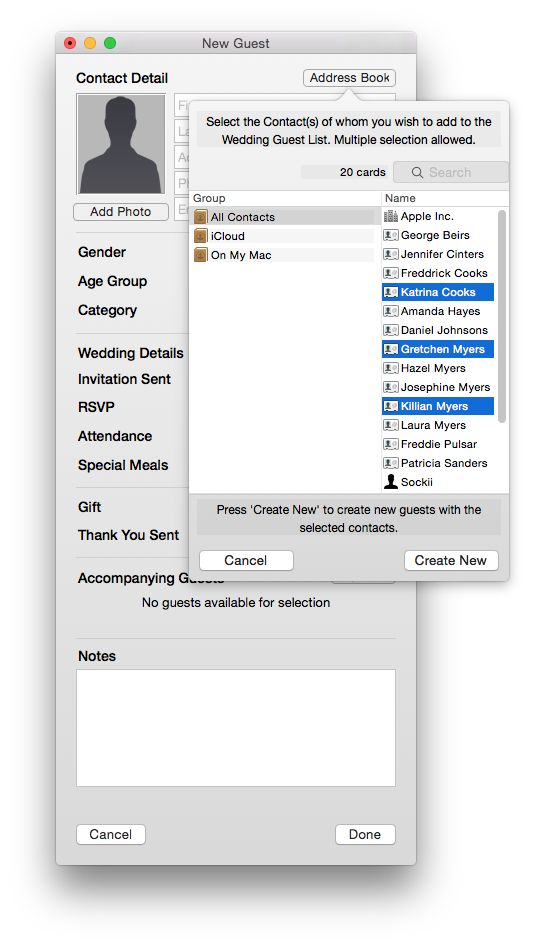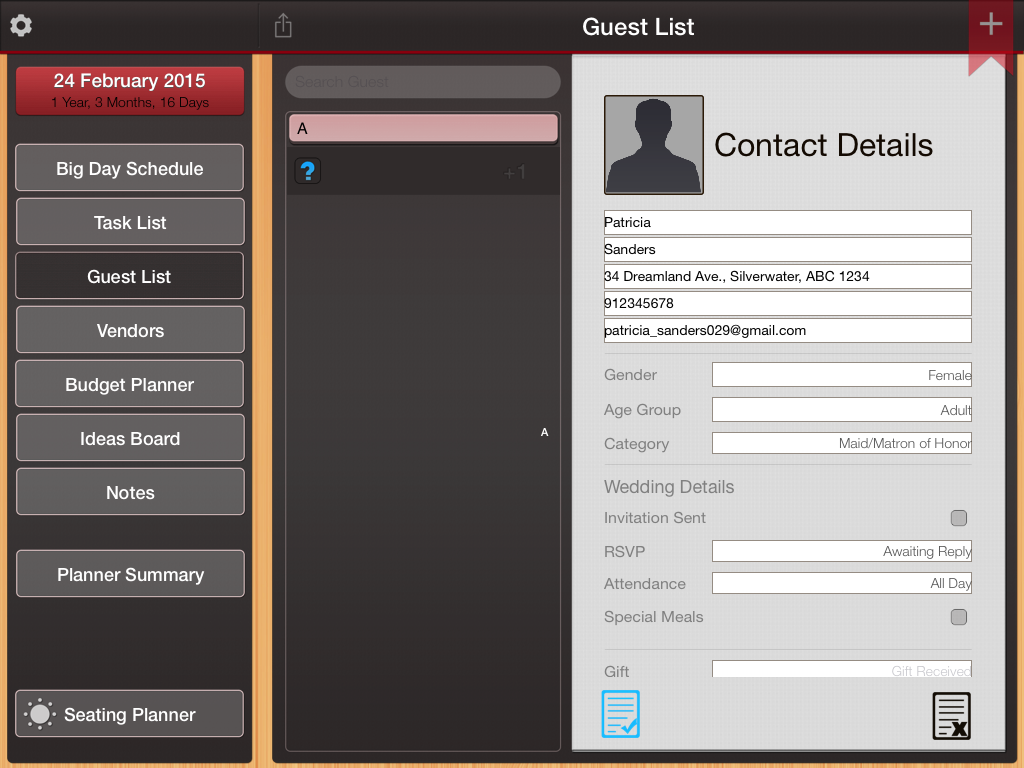iOS
There are two methods of adding contacts to the guest list – add ‘New Contact’ or ‘Choosing Existing Contact’ from your address book. The latter will require your permission for the app to access those details.
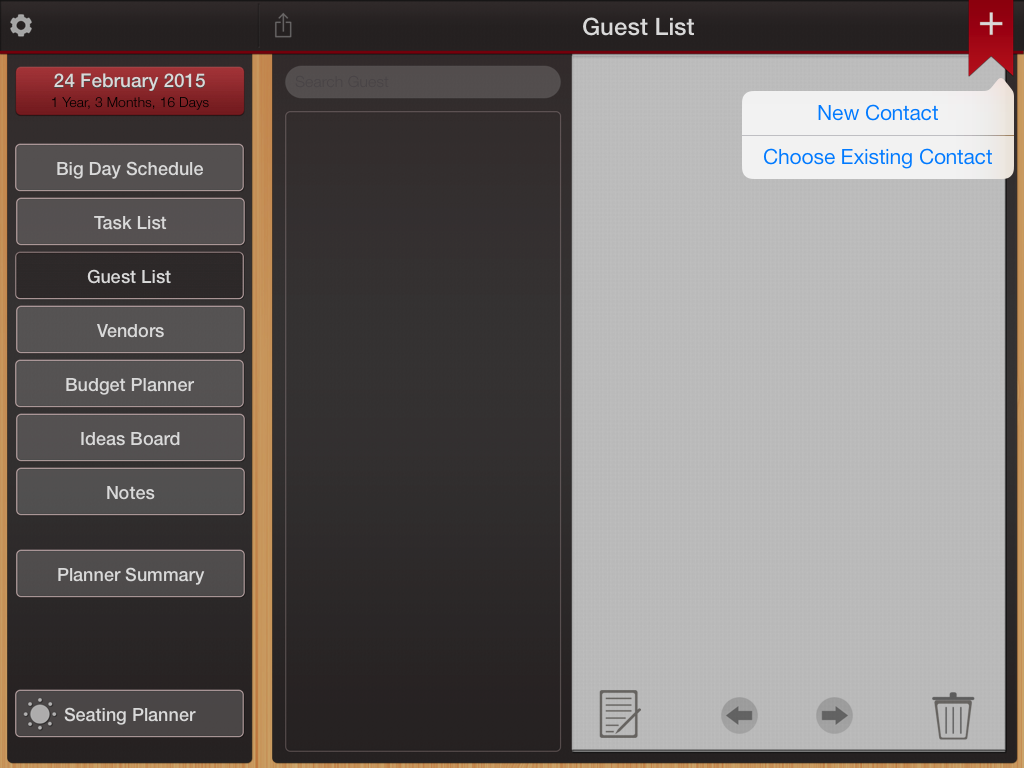
When you have finished editing the guest list, to save, simply press the ‘Done’ (refer to the screenshot below, highlighted in blue).
Please Note: This highlighted ‘Done’ button toggles between editing and done editing when changing contact details.
Mac
Go into ‘Guest List’ and press the ‘+’ at the top (highlighted in blue box). A new guest details form will pop up enabling you to enter in the guest details.
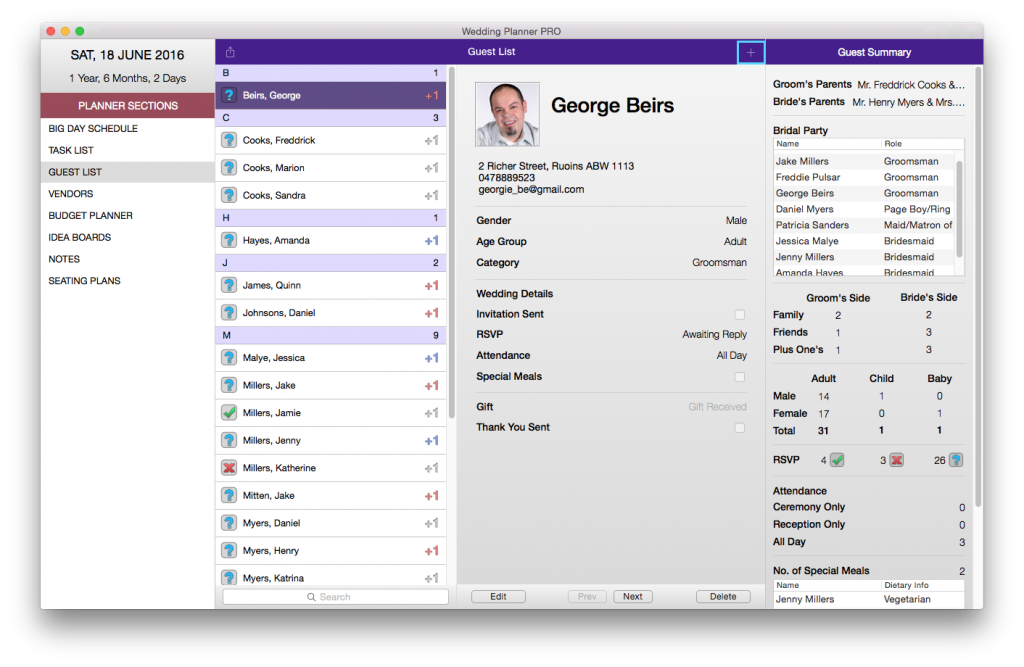
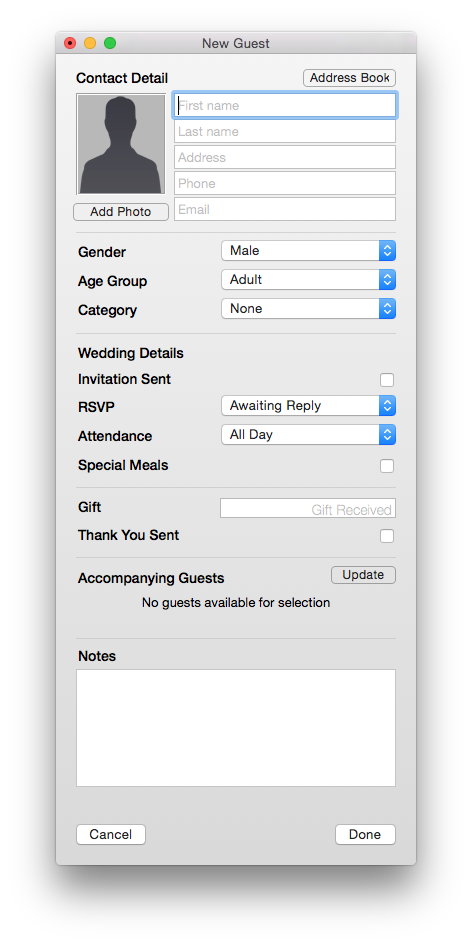
Retrieving contact details from Address Book
If you have the guest contact details conveniently saved in your address book on your Mac, you have the option of easily retrieving – or adding more guests – from your address book. Press ‘Address Book’ at the top of the New Guest window. Multiple selection allowed. Note: You will need to give Wedding Planner PRO the necessary permissions to access your Contacts app.